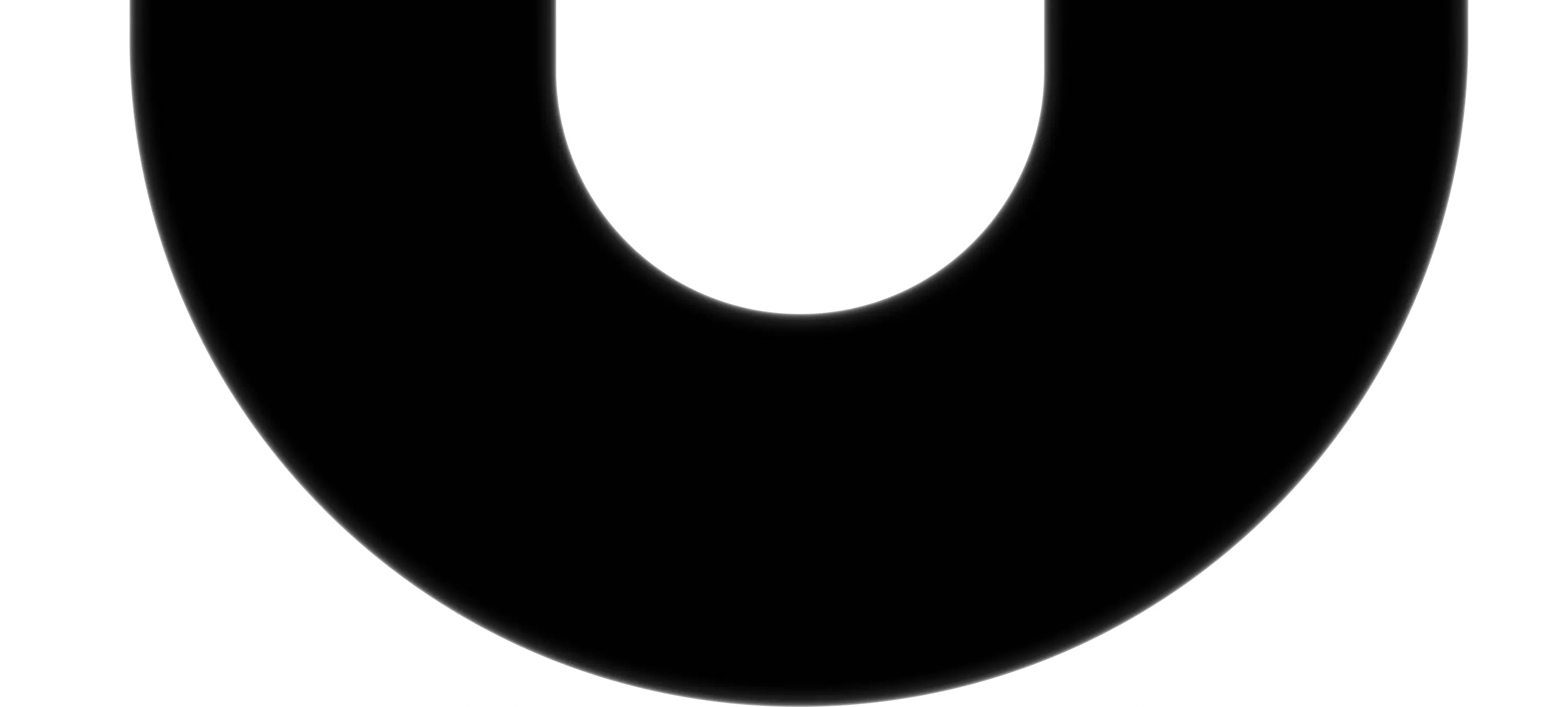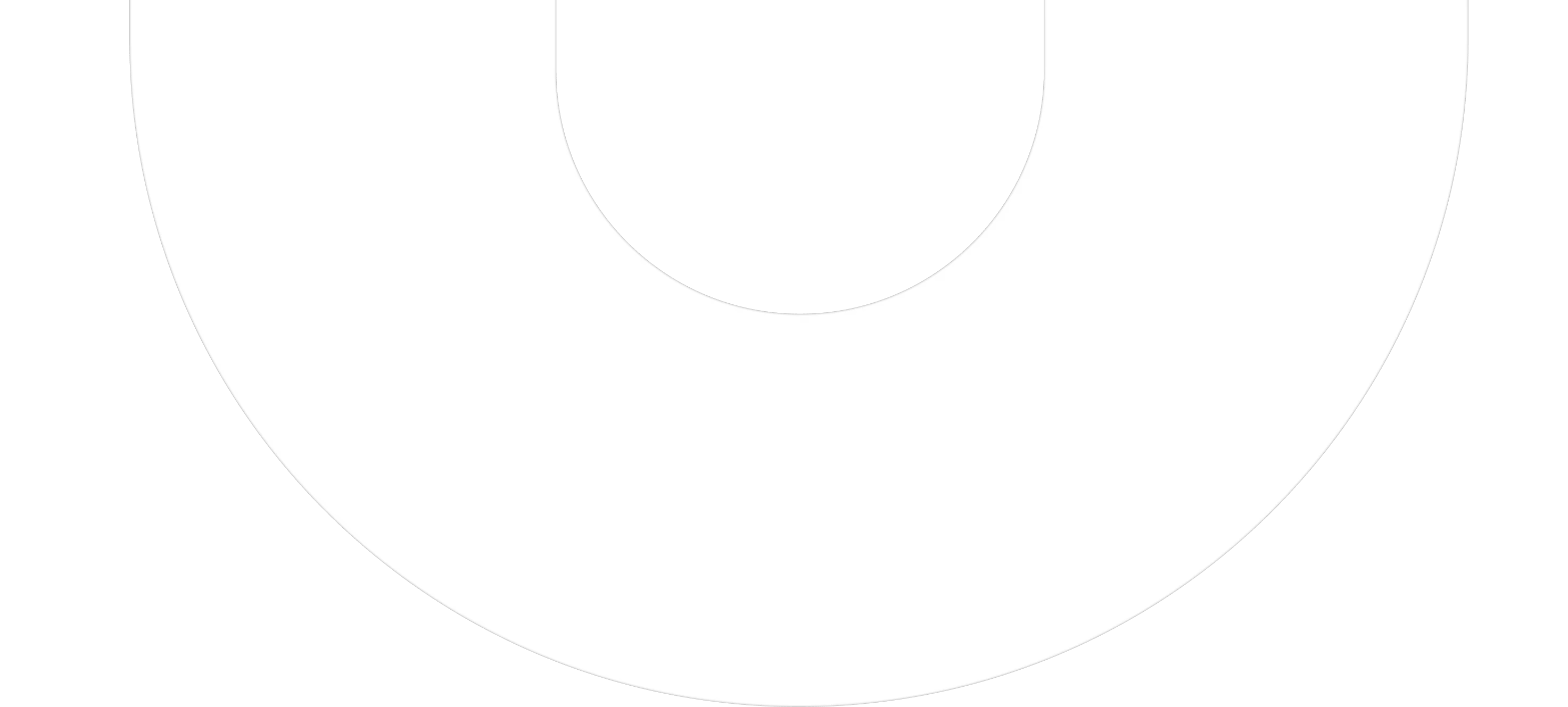Self-hosted web analytics gives you something cloud-only tools can't: complete ownership of your data. No third-party servers. No vendor lock-in. No surprise pricing changes. Your analytics data lives on your infrastructure, under your control.
But which self-hosted analytics tool should you actually use? There are over a dozen options, and they vary wildly in features, deployment complexity, and what they're good at.
We tested and compared the most popular self-hosted web analytics tools so you don't have to. Here's what we found.
Quick Comparison
| Tool | Type | License | Deployment | Cloud Option | Best For |
|---|---|---|---|---|---|
| OpenPanel | Web + Product | AGPL-3.0 | Docker Compose | From $2.50/mo | Teams needing web and product analytics |
| Plausible | Web | AGPL-3.0 | Docker Compose | From $9/mo | Simple, privacy-first pageview tracking |
| Matomo | Web | GPL-3.0 | PHP + MySQL | From €29/mo | Full Google Analytics replacement |
| Umami | Web | MIT | Docker Compose | Free tier | Lightweight self-hosted analytics |
| GoatCounter | Web | EUPL | Single binary | Free tier | Minimalist analytics for small sites |
| PostHog | Product + Web | MIT | Docker/K8s | Free tier | Developer teams needing analytics + flags |
| Ackee | Web | MIT | Docker + MongoDB | None | Privacy-focused minimalist tracking |
How to Choose the Right Self-Hosted Analytics Tool
Before picking a tool, think about what you actually need:
Web analytics vs product analytics. If you only need pageviews, traffic sources, and referrals, a simple web analytics tool like Plausible or Umami will do. If you also need funnels, retention analysis, user identification, and event tracking, you need a tool with product analytics capabilities.
Deployment complexity. Some tools deploy in under 5 minutes with a single Docker Compose command. Others need Kubernetes clusters, multiple databases, or PHP environments. Be honest about your ops capacity.
Maintenance burden. Self-hosting means you handle updates, backups, and scaling. Simpler tools like GoatCounter or Umami need minimal maintenance. Feature-rich tools like Matomo or PostHog require more attention.
Privacy and compliance. All self-hosted tools keep data on your servers. But some go further with cookieless tracking (no consent banners needed), while others still use cookies by default.
Cost at scale. Self-hosting isn't free — you pay for server infrastructure. A $5/month VPS handles most small-to-medium sites, but high-traffic sites need more resources.
OpenPanel
Best for: Teams that need both web analytics and product analytics in one self-hosted tool
OpenPanel combines web analytics and product analytics in a single platform. You get pageviews and traffic sources alongside funnels, retention, user journeys, and event tracking. It uses cookieless tracking by default, which means no consent banners.
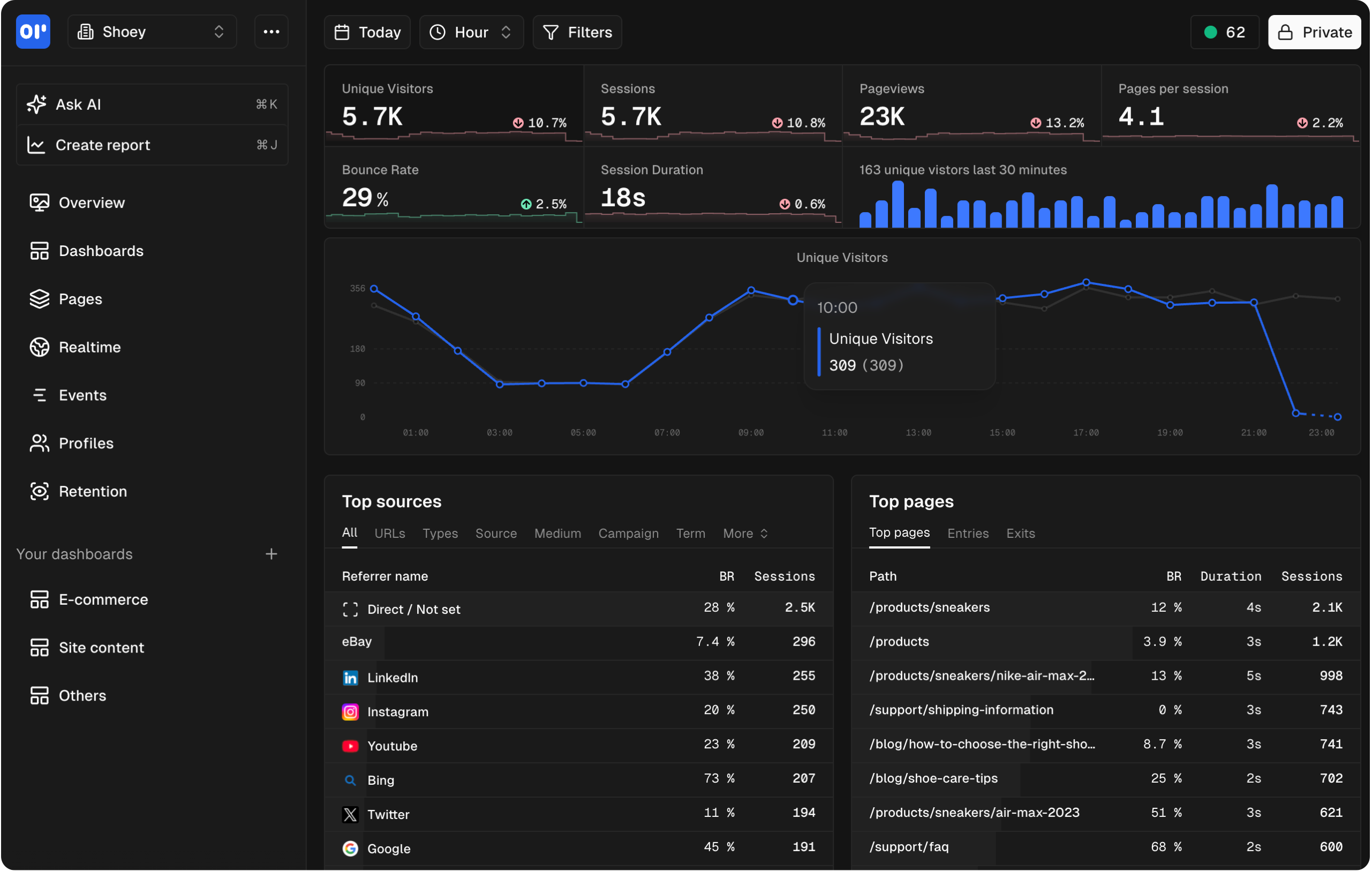
Deployment
OpenPanel is one of the easiest tools to self-host. Four commands and you're running:
git clone -b self-hosting https://github.com/Openpanel-dev/openpanel && cd openpanel/self-hosting && ./setup
./startThe setup wizard handles Docker, database configuration, and SSL. It runs on a single VPS with Docker Compose. A mid-range VPS (4 vCPU, 8 GB RAM) handles millions of events per month.
For detailed instructions, see the self-hosting guide.
Key Features
- Real-time web analytics dashboard with traffic, referrals, pages, and devices
- Product analytics: funnels, retention, user identification, custom events
- Cookieless tracking — GDPR/CCPA compliant without consent banners
- Multiple SDKs (JavaScript, React, Next.js, Vue, and more)
- Self-hosted version is identical to the cloud version — no feature gating
Pricing
Self-hosting is free. Cloud plans start at $2.50/month for up to 5,000 events, scaling to $90/month for 1 million events. All features included at every tier.
Pros
- Only self-hosted tool that combines web and product analytics at this price point
- Simple Docker Compose deployment with guided setup
- Cookieless by default — no cookie banners needed
- Open source (AGPL-3.0) with no feature differences between cloud and self-hosted
Cons
- Newer project with a smaller community than Matomo or PostHog
- No built-in session replay or heatmaps (yet)
- Self-hosting still requires server maintenance
Plausible
Best for: Simple, privacy-first pageview analytics with minimal setup
Plausible is the go-to choice if you want clean, simple web analytics without complexity. It tracks pageviews, referrals, and goals without cookies. The dashboard fits on a single screen — no training required.
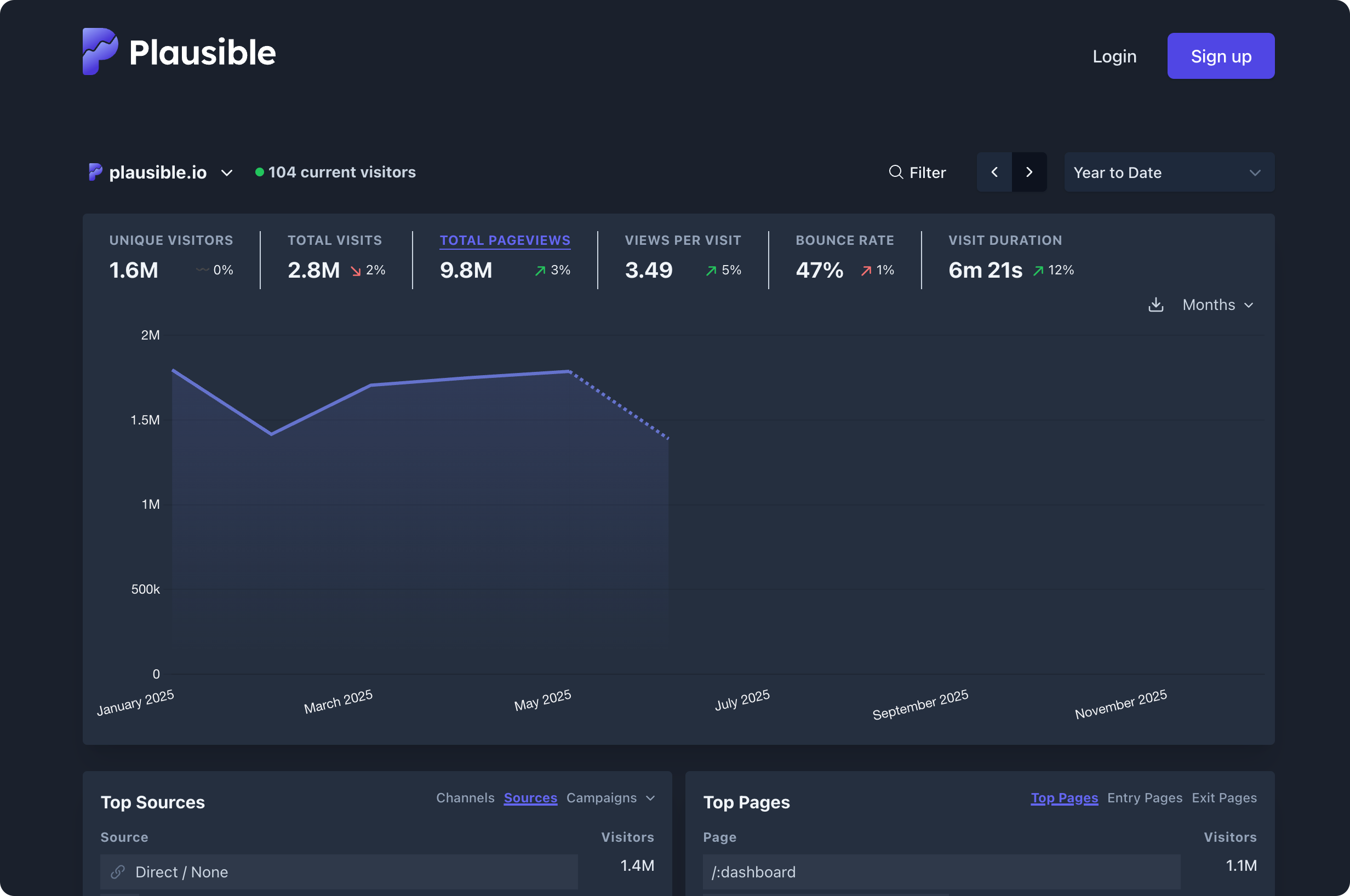
Deployment
Plausible self-hosts with Docker Compose. The setup involves cloning their hosting repo, configuring a plausible-conf.env file, and running docker compose up.
Requirements: A server with Docker, at least 2 GB RAM. Uses PostgreSQL and ClickHouse under the hood.
Key Features
- Single-screen dashboard with real-time data
- Cookieless tracking — no consent banners
- Goal tracking and custom events
- Google Search Console integration
- Lightweight script (~1 KB)
Pricing
Self-hosting is free under AGPL-3.0. Cloud plans start at $9/month for 10,000 pageviews.
Pros
- The simplest analytics dashboard available — anyone can use it
- Very lightweight tracking script that won't slow your site
- Active open source community
- Clean Docker Compose deployment
Cons
- No product analytics (no funnels, retention, or user-level tracking)
- No session replay or heatmaps
- Self-hosted version requires manual updates
- AGPL license requires source disclosure if you modify and distribute
Compare with OpenPanel: Plausible vs OpenPanel
Matomo
Best for: Organizations that need a full Google Analytics replacement
Matomo (formerly Piwik) has been around since 2007 and is the most feature-rich self-hosted web analytics tool available. If you're migrating from Google Analytics and want a similar experience under your own control, Matomo is the closest match.
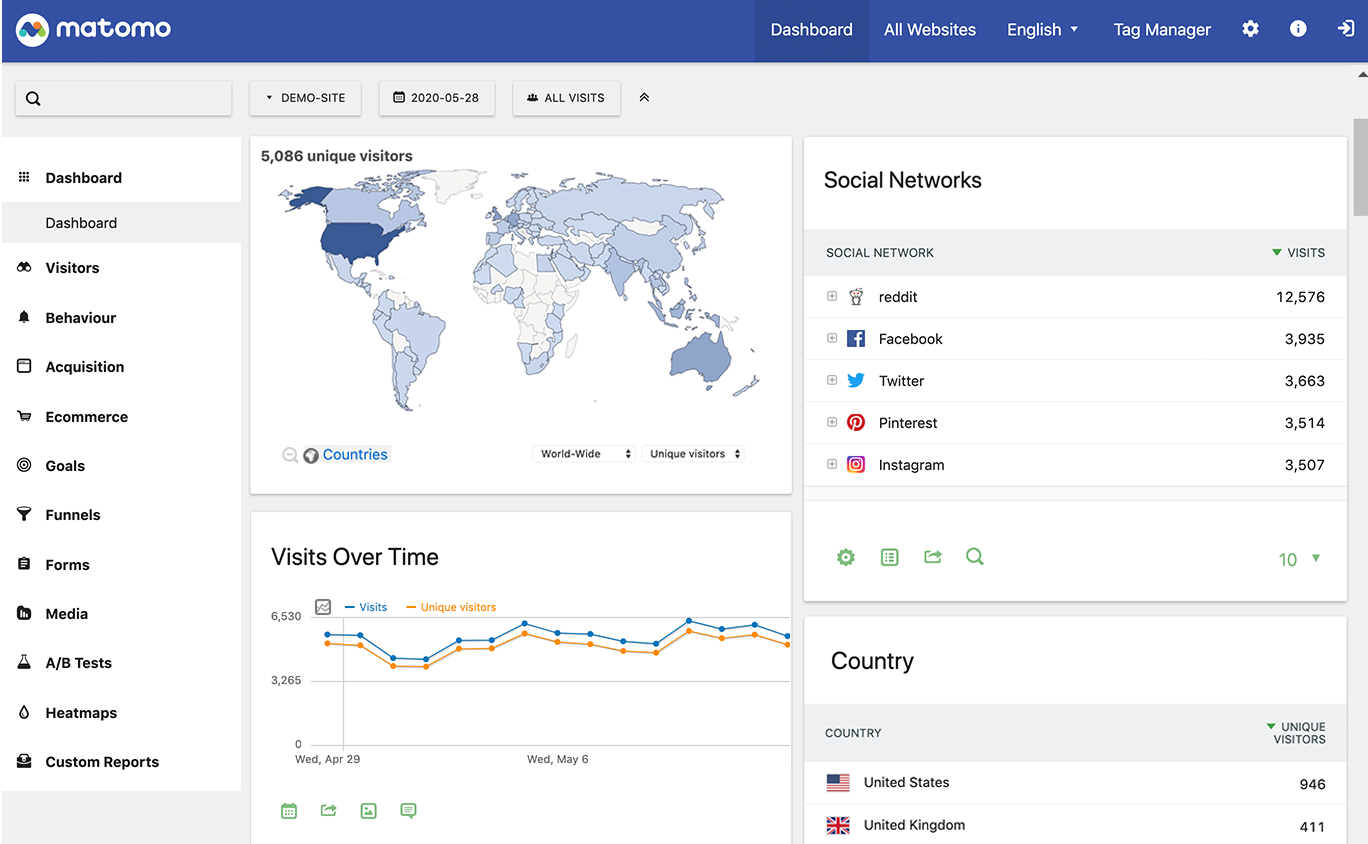
Deployment
Matomo runs on PHP + MySQL/MariaDB. You can deploy it on any LAMP stack or use their Docker images. The setup is more involved than Docker-only tools — you'll need PHP, a web server (Apache/Nginx), and a database.
Requirements: PHP 8.1+, MySQL 8+ or MariaDB 10.4+, at least 2 GB RAM. For high traffic (1M+ pageviews/month), separate app and database servers are recommended.
Key Features
- Full web analytics suite (traffic, referrals, campaigns, goals, ecommerce)
- Heatmaps and session recordings (paid plugins)
- A/B testing (paid plugin)
- Google Analytics data import
- Large plugin ecosystem
Pricing
Self-hosting the core platform is free under GPL-3.0. However, advanced features like heatmaps, session recordings, and A/B testing require paid plugin subscriptions even on self-hosted instances. Cloud starts at €29/month.
Pros
- Most mature and feature-rich self-hosted analytics tool
- Closest replacement for Google Analytics
- Huge plugin ecosystem
- Strong compliance track record (used by governments and enterprises)
Cons
- PHP stack is more complex to deploy and maintain than Docker-only tools
- Premium plugins add cost even on self-hosted
- UI feels dated compared to newer tools
- Resource-heavy at scale
Compare with OpenPanel: Matomo vs OpenPanel
Umami
Best for: Developers who want a lightweight, MIT-licensed analytics tool
Umami is a lightweight, privacy-focused web analytics tool. It's one of the simplest tools to self-host and maintain. If you want basic web analytics with minimal overhead, Umami delivers.
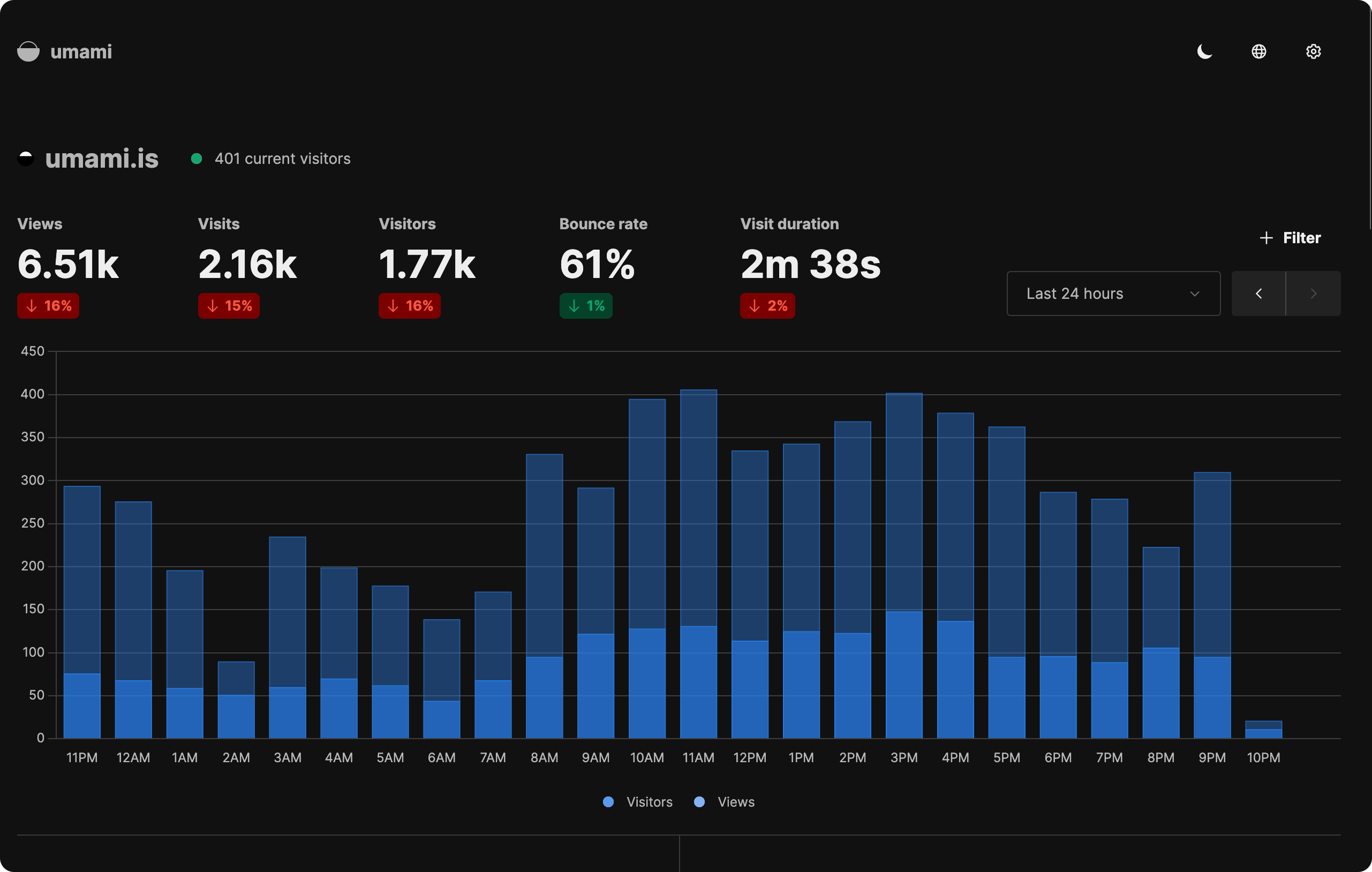
Deployment
Umami self-hosts with Docker Compose or directly with Node.js. Clone the repo, configure your database connection, and start. It supports PostgreSQL and MySQL.
Requirements: Node 18+ with PostgreSQL 12+ or MySQL 8+. Very lightweight — runs comfortably on a $5/month VPS for small to medium sites.
Key Features
- Clean dashboard with real-time data
- Pageviews, referrals, devices, and basic events
- Cookieless tracking
- Multiple website support
- API access for custom integrations
Pricing
Self-hosting is completely free under MIT license. Umami Cloud offers a free tier with 1 million events/month, then $0.00002 per additional event.
Pros
- MIT license — the most permissive license among comparable tools
- Very lightweight and easy to maintain
- Simple deployment with Docker Compose
- Free cloud tier for those who want to try before self-hosting
Cons
- Limited to basic web metrics
- No funnels, retention, or product analytics
- Fewer features than Plausible (no Google Search Console integration)
- No session replay or heatmaps
Compare with OpenPanel: Umami vs OpenPanel
GoatCounter
Best for: Minimalist analytics for personal sites and blogs
GoatCounter takes minimalism to the extreme. It's a single Go binary that tracks pageviews without cookies. No Docker, no complex setup — just download and run.
Deployment
GoatCounter ships as a single binary. Download it, run it, point your domain at it. You can also run it with SQLite (default) or PostgreSQL. No Docker required, though Docker images are available.
Requirements: Minimal. Runs on the smallest VPS you can find. SQLite mode needs almost no resources.
Key Features
- Pageview tracking without cookies or JavaScript (optional)
- Single binary deployment
- SQLite or PostgreSQL backend
- Basic referral and browser tracking
- Public dashboard option
Pricing
Self-hosting is free under EUPL license. The hosted service is free for non-commercial use, with paid plans starting at €5/month.
Pros
- Simplest deployment of any analytics tool — single binary
- Runs on minimal resources
- Can work without JavaScript (server-side counting)
- Free hosted tier for personal sites
Cons
- Very basic feature set — pageviews and referrals only
- No event tracking or custom properties
- No product analytics features
- Small development team (mostly one person)
PostHog
Best for: Developer teams that need analytics, feature flags, and experiments in one platform
PostHog is an all-in-one product analytics platform with web analytics, session replay, feature flags, A/B testing, and surveys. It's the most feature-rich option here, but also the most complex to self-host.
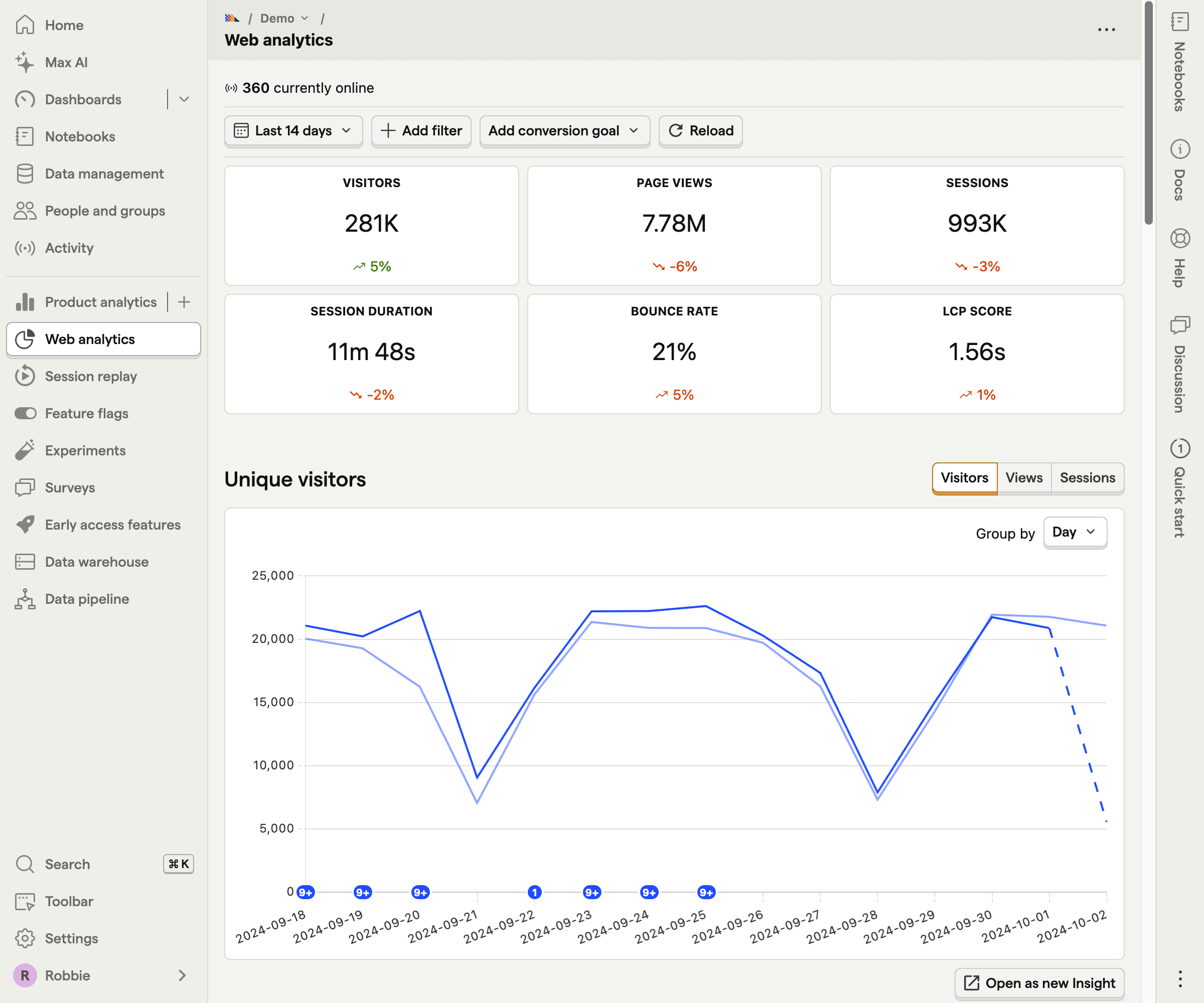
Deployment
PostHog self-hosting uses Docker Compose for small deployments or Kubernetes via Helm charts for production. The setup requires PostgreSQL, Redis, ClickHouse, and Kafka. It's significantly more complex than other tools on this list.
Requirements: Minimum 4 vCPU, 16 GB RAM, 30 GB+ storage. The team recommends self-hosting only for up to ~300K events/month; beyond that, PostHog Cloud handles scaling better.
Key Features
- Product analytics with funnels, retention, and cohorts
- Web analytics dashboard
- Session replay
- Feature flags and A/B testing
- Surveys and error tracking
Pricing
Self-hosting is free under MIT license. Cloud has a generous free tier (1M analytics events, 5K session recordings/month), then usage-based pricing.
Pros
- Most comprehensive feature set — replaces multiple tools
- MIT license
- Generous cloud free tier
- Active community and rapid development
Cons
- Complex self-hosting setup with multiple infrastructure dependencies
- Resource-heavy — needs significantly more server power
- Self-hosted vs cloud is not feature-equivalent
- Overkill if you just need web analytics
Compare with OpenPanel: PostHog vs OpenPanel
Ackee
Best for: Privacy-focused minimalist tracking on small projects
Ackee is a self-hosted analytics tool that focuses on privacy and minimalism. It tracks pageviews and basic events with a clean, minimal interface.
Deployment
Ackee runs on Node.js with MongoDB. Deploy with Docker Compose or directly on a server with Node and MongoDB installed.
Requirements: Node 18+, MongoDB 7+. Lightweight on resources.
Key Features
- Pageview and event tracking
- Cookieless, anonymized tracking
- GraphQL API for custom integrations
- Multiple domain support
- Minimal, clean UI
Pricing
Completely free to self-host under MIT license. No cloud offering from the team.
Pros
- Fully free with MIT license
- Privacy-first with anonymized data
- GraphQL API for flexible querying
- Very simple and focused
Cons
- Requires MongoDB (adds complexity vs PostgreSQL-based tools)
- Minimal feature set
- No cloud option
- Development has slowed in recent years
Compare with OpenPanel: Ackee vs OpenPanel
Self-Hosted vs Cloud Analytics: When to Self-Host
Self-hosting isn't always the right choice. Here's when it makes sense — and when it doesn't.
Self-host when:
- You need data sovereignty. Regulations like GDPR, HIPAA, or industry-specific rules require data to stay on your infrastructure. Self-hosting eliminates third-party data transfers entirely. Read more in our compliance guide.
- You want predictable costs. Cloud analytics pricing scales with events or pageviews. Self-hosting costs are your server costs, which are more predictable and often cheaper at scale.
- You have ops capacity. Someone on your team can manage Docker, handle updates, and monitor uptime.
- You want full control. Custom retention policies, direct database access, integration with internal systems.
Use cloud when:
- You want zero maintenance. No server management, no updates, no uptime monitoring.
- You're just getting started. Cloud gets you analytics in minutes. Self-hosting takes longer to set up.
- Your team is small. If nobody on the team is comfortable managing infrastructure, cloud is safer.
- You need guaranteed uptime. Cloud providers handle redundancy and failover.
Most self-hosted analytics tools also offer cloud versions. With OpenPanel, you can start with Cloud and migrate to self-hosting later — or vice versa — since the features are identical.
How to Get Started with Self-Hosted Analytics
1. Pick a server
You need a VPS. For most self-hosted analytics tools, a server with 2-4 vCPU, 4-8 GB RAM, and 40 GB SSD is enough to start.
Recommended providers:
- Hetzner — Best price-to-performance. A CX31 (4 vCPU, 8 GB RAM) costs around €8.50/month.
- DigitalOcean — Easy to use, good documentation. Droplets from $6/month.
- Vultr — Similar to DigitalOcean with competitive pricing.
- AWS/GCP — More complex, but useful if you're already in their ecosystem.
2. Secure your server
Before installing anything, lock down your server. At minimum: disable root login, set up SSH keys, configure a firewall. We have a full guide on how to secure your Ubuntu server.
3. Install your analytics tool
Each tool has its own installation process. For OpenPanel, it's four commands:
git clone -b self-hosting https://github.com/Openpanel-dev/openpanel && cd openpanel/self-hosting && ./setup
./startThe setup wizard handles everything — Docker, databases, SSL certificates. Full walkthrough: How to self-host OpenPanel.
4. Add tracking to your site
Install the tracking script on your website. With OpenPanel, you add a small JavaScript snippet or use one of the framework-specific SDKs (React, Next.js, Vue, and more). Check the SDK documentation for your stack.